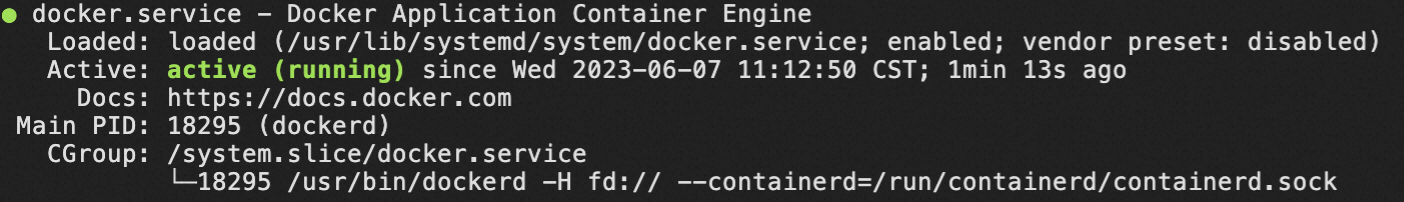Docker on Alibaba ECS
Keywords:
#Service
remote connect to ECS and install docker
1.add dnf of docker-ce source
sudo dnf config-manager --add-repo=https://mirrors.aliyun.com/docker-ce/linux/centos/docker-ce.repo
2.install Alibaba Cloud Linux3 plugin
sudo dnf -y install dnf-plugin-releasever-adapter --repo alinux3-plus
3.install docker
sudo dnf -y install docker-ce --nobest
4.check if it is installed
sudo docker -v
5.start docker and set it start when power-on
sudo systemctl start docker
sudo systemctl enable docker
6.check if it is started
sudo systemctl status docker